In my previous post, I am going to show you how to start a blog and make money from it. Here, in this post, I am going to show you how to write a blog post in easy steps.
Content plays a great role in blogging. It is considered the soul of your blog. You need to provide quality and relevant content to bring readers to your blog and build up your authority online.
Many newbie bloggers are struggling to create a blog post on their blog. It is very important. Copying other content does not make any sense. I am trying my best to show you how to write a blog post in easy step.
How to Write a Blog Post in Easy Steps
Creating content is an art. Being a newbie blogger, you need to practice writing on regular basis. This will help you to hone your writing skills. So, without wasting any time let’s get started and show you how to write a blog post in easy steps.
Step1. Choose a Topic
This is a very important step. Choosing a niche or topic is very important. Some newbie bloggers are started writing on different topics simultaneously. This is not right. You simply cannot convey to your audience that what you are blogging about? It definitely creates confusion.
To choose a niche, you can follow your passion. Identify the fields where you have good and commendable knowledge. Narrowing down your topic help you to bring good and targeted amount of readers to your blog. For instance, health is a niche. If you are writing on beauty products then it is known as micro niche and you can get targeted visitors to your blog.
Step2. Research the Topic
Before Writing on a topic, you need to research it. It is very important. You can use sites like Quora to find out what is trending and the most asked questions in your niche.
Go to Quora and in the search bar type the keywords which you want to write about. Here I have chosen “Gadgets” You will find a list of questions that are generally asked on this topic.
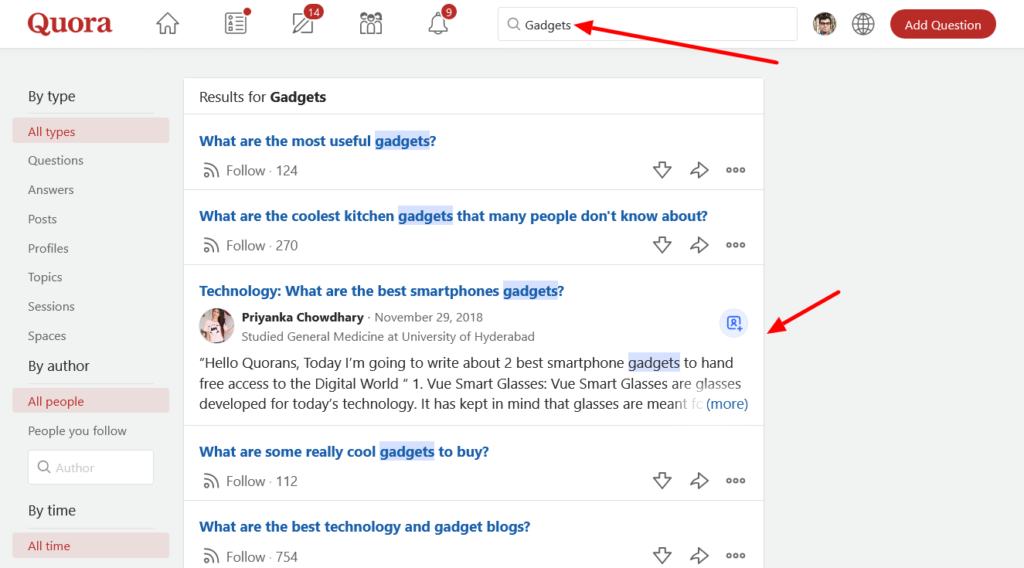
Now select a question and search it on Google. Analyze the first few websites that is ranking on Google in particular keyword.
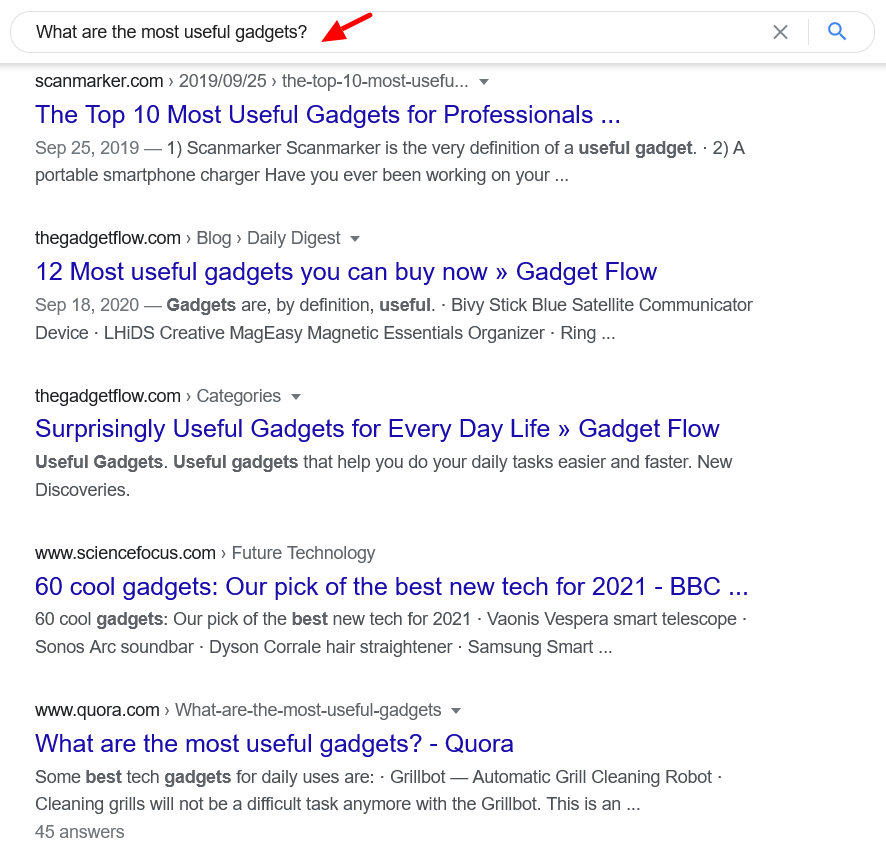
Try to find out what these blogs are missing on their blog posts. Now, start working on writing these loopholes that they have forgotten to mentioned on their blog. It will definitely help you to scale out your content.
Step 3. Choose a Catchy headline
A headline is very important to generate clicks. People will be attracted by your headline. Make sure your headline is short and has the gist of what you are writing about.
You can use tools like CoSchedule to analyze the headline of your blog post. It is a very effective tool and I am also using it.
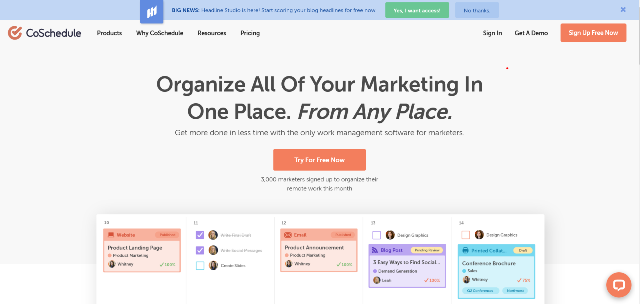
Step 4. Use Keywords on your Post Title
Using keywords on your blog post title is very important to rank well in search engines. It is also very important to boost up your on-page SEO score.
Let’s say you are writing your “5 Best Laptops for Bloggers” blog post. We already know that your main keyword will be “Best Laptops for Bloggers,”
Similarly, you can also use long-tail keywords on your blog posts to rank well in search engines and it also cut down the competition with high authority blogs.
Step 5. Use Subheadings and Bullet points on your blog post
When crafting a blog post, you need to add a subheading on your blog post. Make sure you use the keyword variations in subheadings that you use in the Title. It will help you score up your on-page SEO and rank well in search engines
You can use subheading ideally after the intro paragraph of your blog post. Once you have chosen your SEO-friendly subheadings, you can then write descriptions under each subheading and use bullet points to list out the various types of features.
Step 6. Use images on your blog posts
Visuals always help humans to understand the things quickly. So are images. Image speaks a thousand words. Putting text all away on your blog posts make your readers feel bore.
You need to add relevant and quality images to break down your post and make it more interesting to read. People love to read posts that have images.
Wait a minute! Adding images don’t work well if you haven’t optimized it for SEO. Yes, you heard it right.
There are a few things that need to be considered to make your images SEO friendly. Use alt ext on your images to let search engines understand what the image is for.
You also need to optimize your images for better page loading speed. I prefer to use Tinypng to reduce the size of images without losing their quality.
Step 7. Add a Clear Call-to-Action
If you are writing a review post, here’s you need to follow this simple tip for writing a blog post that converts: add a clear call-to-action.
Whether it’s to ask your readers to leave a comment, share your blog post, follow you on social media, or purchase your product, make sure you clearly state what you’d like them to do.
A good call-to-action is something that’s easily distinguishable and stands out.
Usually, for your blog posts, the call to action will ask readers to share their content if they liked what they read.
It will definitely boost up the conversions and engagement on your blog posts. And if your Proposal is awesome, most people will be happy to buy it.
Step 8. Add a Conclusion note to your Blog posts
At the end of your post, make sure you have added a conclusion note where you summarize the topic that you have explained briefly in the blog post.
A post without any conclusion or ending note won’t be able to impact the readers. At the end of your blog post along with your summary, you can also increase your readers to share your content or engage in a conversation through comments.
Step 9. Write SEO friendly Meta Tags and Keywords.
Once your content and images are optimized, you will then have to craft a title tag and meta description for your blog post that incorporates your chosen keyword. This is a crucial step for getting your blog article to rank higher in search engines.
Yoast SEO and any other SEO plugins have an area for you to add your title tag and meta description.
A Meta description plays a very important role to increase the click rates in search engine and boost up your rankings
Over to you
. You can also use your main keyword in your Meta description.
These are some of the best and simple steps that help you to understand how to write a blog post in easy steps.
I hope you found this post helpful and you will understand the complete process to write a stellar content for your blog. If you like the content then please share it with your friends.