Are you looking for options to accept payments online? If yes, then this post is for you. In this post, I am going to show you how to accept payments online using WPForms and Authorize.net.
Being a Blogger and webmaster you need to accept payments online for your products and services that you offer to your clients. Integrate payment options with your forms can be a time-saver for you.
What is Authorize.net?
Authorize.net is a US-based online Payment processor that allows you to accept credit card payments online directly on your website. The company was founded in 1996 in Utah, the USA by Jeff Knowles.
Authorize.Net seamlessly processes card and ACH payments for companies from small and medium-sized merchants. It also offers fraud protection services, recurring billing subscriptions, and simple checkout options. They have also introduced mobile payments and Virtual Point of Sale transactions.
For developers, it provides an application programming interface (API) and software development kits for Android and iOS. Its Virtual Terminal and Invoice features can process manual payments. It also offers recurring billing and a plugin for the integration with Authorize.Net, and technical support is available for merchants.

They currently offer two pricing options. All plans come with a Free account Setup. However, they charge $25 per month as a gateway fee. Their all-in-one Package contains:
- No setup fee
- Monthly gateway: $25
- Per transaction 2.9% + 30¢
What is WPForms?
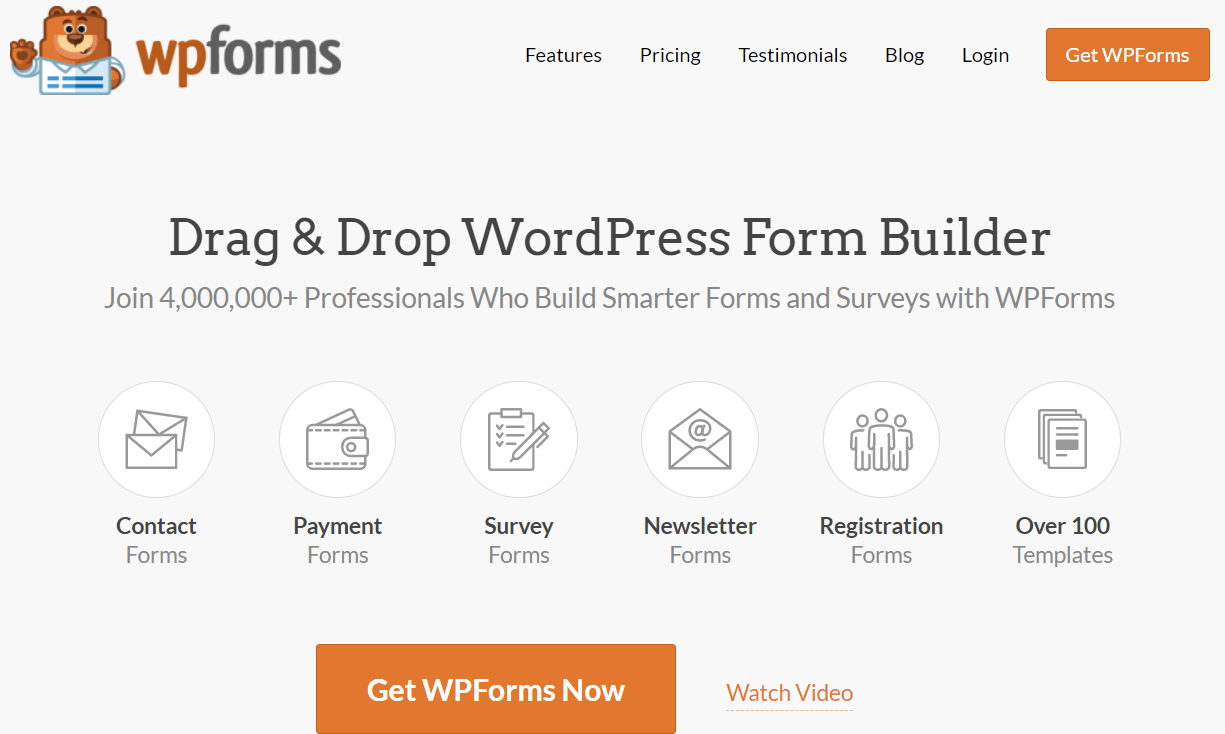
WPForms are an incredibly fast and SEO-friendly form builder for WordPress blogs. The intuitive drag and drop builder makes form creation a breeze. You can also integrate with various tools like email marketing tools, payment processors, web apps, and other useful add-ons. Some of the awesome features that you will get with WPForms are:
WPForms Pricing
WPForms have 4 premium plans, Basic, Plus, Pro, and Elite. Every Paid plan of WPForms lets you:
I recommend you to buy their “Pro” plan to get maximum features and you also get the Authorize.net addon with this plan. If you are not satisfied they have 30 days money-back Guarantee.
How to Accept Payments Online using WPForms and Authorize.net
To get started you need to Install the “WPForms’ plugin on your WordPress Site. Make sure that you have bought the “Pro” plan of WPForms. Otherwise, you need to buy the Authorize.net addon separately. Now, follow the simple steps below:
Step1. Install The WPForms Plugin
To install the WordPress Plugin, You need to login to your WordPress admin panel. Now in the Plugin section, click the add new. In the Search Field type “WPForms” Install and activate the Plugin.
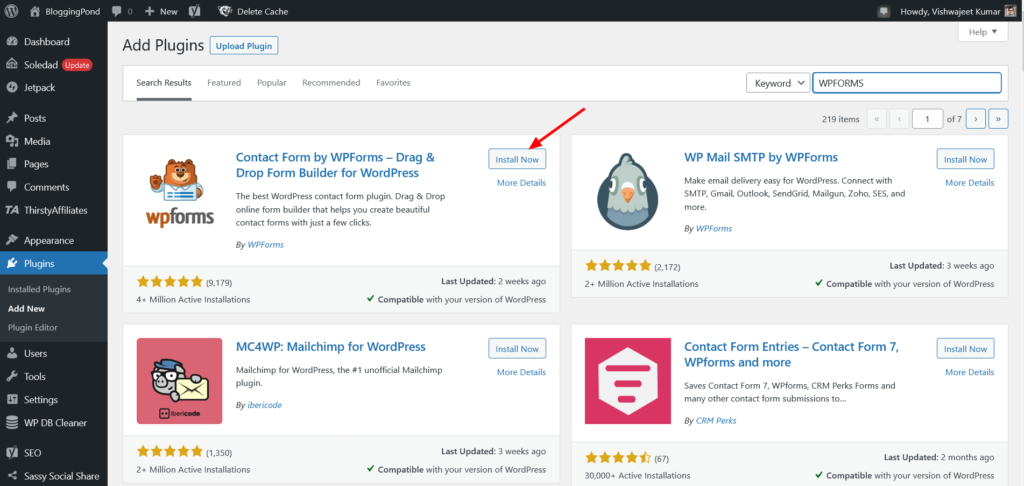
Step2. Connect WPForms to Authorize.net
Make sure that the Authorize.Net addon is active on your site, Now open WPForms » Settings in the left menu of your WordPress site. From there, click on the Payments tab.
Next, scroll to the section named Authorize.Net. In this section, you need to fill out keys which connect your Authorize.Net account to WPForms. These keys are different for live and test transactions. So, make sure that you change them accordingly.
Step3. create a Form and Add Authorize.net
After connecting the Authorize.net with WPForms, you need to create a form. You can start with predefined templates or start with a blank form.
Add fields like Name, Email, Address, etc to your form. Provide the products and services which you want your users to buy from your site.
Now, add the Authorize.net payment option. To do this, you need to go to Payments » Authorize.Net. From the Authorize.Net panel, check the box labeled Enable Authorize.Net payments. You can also set up the recurring payments.
After setting up everything, you need to verify that everything is Working Fine.
Step4. Add The form to your Pages
To add the form to your pages. Go to the WPForms page. You will find a Shortcode of your Form. Just copy that shortcode and add it on pages where you want to show your forms. that’s it you are ready to go and start accepting payments online from your website.
Over to you
I hope you found this post helpful and gives you a clear idea on Accept Payments Online Using WPForms and Authorize.net. If you have any questions, you can ask me here in the comment section. Don’t forget to share the post with your friends.
Excellent guide, Vishwajeet. Authorize.net is indeed a great platform, and it seems it takes care of many complexities when it comes to payment processing. The $25 monthly fee looks nominal. And wp-forms is the cherry on the top.
Hello Chayan,
Thanks for sharing your feedback with us. I am happy that you like the post. WPForms and Authorize.net works great to accept payments online.
Thanks for stopping by 🙂
Regards,
Vishwajeet Kumar
Hi Vishwajeet, I didn’t know about these 2 options. I had used Paypal years ago when I had an online store. The WordPress option looks great with just $39.50/yr to get started with their pro plan. Thanks for sharing about these options for us!
Hello Lisa,
Yes, PayPal is widely used payment processor. But when it comes to fees and card processing options Authorize.Net works great. Thanks for stopping by ?
Regards
Vishwajeet Kumar