Are you looking for a tool that helps you to track email open rates and link clicks? If yes, then this post is for you. In this post, I am going to tell you how you can easily track email open rates and link clicks.
To make your email marketing successful you need to analyze the email open rates and link clicks. There are many other tools and services are available online that help you to track your email open rates and link clicks.
In this post, I am going to tell you about the most popular and reliable tool that helps you to easily track email open rates and link clicks.
What is WP Mail SMTP?
WP Mail SMTP is an intuitive and robust tool that rectifies errors of your email deliverability by properly configure your WordPress SMTP to use a proper SMTP provider when sending emails.

This tool has been downloaded and used by over 2 million websites. WP Mail SMTP plugin seamlessly resolves email delivery problems by improving and changing how your WordPress site sends email. The plugin will easily configure the wp_mail() function to use a proper SMTP host credentials or use a built-in SMTP mail provider.
You can easily use this tool to setup 3rd party email providers like:
- SMTP.com
- Sendinblue SMTP
- Mailgun SMTP
- SendGrid SMTP
- Gmail SMTP
- Microsoft SMTP (Outlook.com and Office 365)
- Amazon SES SMTP
- Zoho Mail SMTP
- All Other SMTP
Also Read:- How To Automate Your Work With Zapier And WPForms
Features of WP Mail SMTP
This awesome tool comes with some decent and a handful of features. Some of them are:
1. Contact Form Notifications
It’s easy to keep a track of emails sent via the contact form. Usually, there’s no record of such emails.
2. Track Emails
You can always check which emails were sent to whom if email logs are enabled.
3. Helpful Details like Date & Time
It also keeps a record of the date and time of all the sent emails.
So in case you want to check emails of a specific date or time frame, you can always check it here.
4. Email Deliverability
This feature helps keeps an email delivery status. In many cases your users say that they have not received your email, you can cross-check them here.
How to Track Email Open Rates and Link clicks?
To avail of the feature of tracking email open rates and link clicks, you have to buy the pro version of WP Mail SMTP.
Email open and click-tracking features help you easily understand that the emails you are sending are getting the attention of the users.
This is a revolutionary feature for you to:
- Send sales emails or mailshots from WordPress
- Run a WooCommerce store and you want to check order emails are being received
- Sell online courses and you want to measure open rates on vital course notifications.
Just turn on email logging, enable tracking – and that’s it. It will automatically start Tracking your email clicks and opens in any HTML email sent from your site.
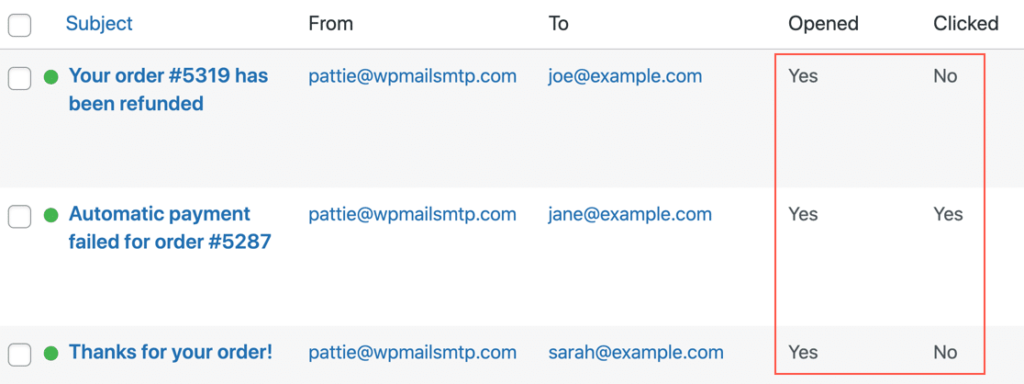
You can also resend the emails as per your needs to grab customer engagement. This is an excellent and helpful feature that helps you to track email opening rates and link clicking.
Also Read:- Quickly Grow Your Email List With Sendinblue and WPForms
How to Set Up WordPress Email Logs With WP Mail SMTP Plugin?
You can easily set up the WordPress email logs using the WP Mail SMTP plugin. All you need is to follow these simple and easy steps.
1. Go to Dashboard > WP Mail SMTP > Email Logs.
2. Turn on Enable Log option to keep a record of all the basic details.
3. Once Enabled, another option appears named Log Email Content.
4. Generally, the Email Log doesn’t store any email content. when you enable the Log Email Content, you make sure that Email Log also stores the email content log.
Over to you
If you are still looking for a tool that helps you to track and analyze email open rates and link clicks then I would highly recommend you to use WP Mail SMTP. This is a fantastic tool that helps you to understand how your email performs and also resolve email deliverability issues.
This looks like a strong tool to me, Vishwajeet. Any solution tracking tools gives bloggers a keen idea as to how email works. Assess what works and keep doing it. Stop doing what does not seem to be working. Simple and powerful way to boost clicks in the email game.
Ryan
Hi Vishwajeet, I haven’t heard of this one before. It looks like a great tool to track what is working or not for your email campaigns. (Which is very important!) Thanks for sharing this one with us.
Hello Lisa,
Yeah, This is one of the best tools to track email open rates and clicks.
Thanks for stopping by 🙂
Vishwajeet Kumar